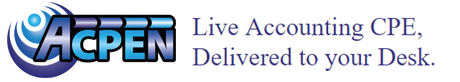K2's 2023 Testing and Auditing Excel Workbooks
Total Credits: 4 including 4 Information Technology - Technical
- Average Rating:
- 7
- Categories:
- ACPEN Industry Institute | Industry
- Speaker:
- Thomas G. Stephens Jr., CPA.CITP, CGMA
- Course Levels:
- Intermediate
- Duration:
- 4 Hours
Description
Excel errors continue to plague organizations of all sizes. As spreadsheets become more common, these errors will continue to impact virtually every Excel user and those who rely on Excel-based data and analyses. Fortunately, that need not be the case because many options exist to prevent, identify, and correct spreadsheet errors before adversely affecting reports and decision-making processes.
In this session, you will learn how to apply best practices to reduce the error rate in workbooks you and others on your team create and edit. Equally important, you will learn how to use add-ins for Excel to programmatically scan and audit your spreadsheets to identify potentially costly errors while there is still time to correct them. Finally, you do not want to miss this opportunity to learn how tools such as PerfectXL, ClusterSeven, and ActiveData can help you and your team identify and correct potentially disastrous spreadsheet errors.
Basic Course Information
Learning Objectives- List common causes of spreadsheet errors and the potential impact of these errors
- Identify best practices to reduce the number of errors in Excel workbooks
- Implement various Excel add-ins to programmatically identify spreadsheet errors
Major Subjects
- Examples of common errors found in Excel workbooks
- How to reduce Excel errors
- Add-in solutions that can reduce spreadsheet error risk
Course Materials
| Important CPE Credit Instructions_READ BEFORE WEBCAST UPDATED (0.47 MB) | Available after Purchase | ||
| Testing and Auditing Excel Workbooks Handout (3.1 MB) | Available after Purchase | ||
| Demo Files (2.4 MB) | Available after Purchase | ||
Speaker

Thomas G. Stephens Jr., CPA.CITP, CGMA Related Seminars and Products
Shareholder
K2 Enterprises
Tommy Stephens received a Bachelor of Science in Business Administration degree (Major in Accounting) from Auburn University in 1985. In 1992, he earned a Master of Science degree (Major in Finance) from Georgia State University in Atlanta. Presently, Tommy is a Certified Public Accountant, a Certified Information Technology Professional, and a Chartered Global Management Accountant.
During his professional career, Tommy has gained valuable experience in a variety of positions, including:
- Working as an auditor and technology consultant for an Atlanta-based public accounting firm;
- Leading an Internal Audit staff and managing a Cost Accounting team for a Fortune 500 company;
- Serving as a Chief Financial Officer for an international engineering organization; and
- Founding and managing his public accounting firm that provides accounting, tax, and consulting services to individuals and a variety of small and emerging businesses.
In 1995, Tommy began authoring and presenting continuing professional education courses to accounting and finance professionals. In 2003, he affiliated with K2 Enterprises, and in 2007, he joined the firm as a partner. To date, he has lectured internationally on subjects such as internal controls for small businesses, technology strategies, computer hardware and software applications, tax strategies and compliance, and financial accounting standards and applications. Over the past twenty-five years, Tommy has presented over 2,700 educational sessions to over 70,000 participants throughout the United States and Canada.
Presently, Tommy resides in Woodstock, Georgia, where he enjoys an active personal life with his wife. His hobbies include snow skiing, fishing, running, and other outdoor activities. Tommy maintains professional memberships with the American Institute of Certified Public Accountants and the Georgia Society of Certified Public Accountants. Additionally, he is a past member of the Institute of Internal Auditors.
Additional Info
Basic Course Information
Original Recording Date 2023Date Added to Catalog 8/25/2023
Prerequisites Fundamental understanding of Microsoft Office Excel 2019 and newer
Advanced Preparation None
Designed For
Business professionals seeking to reduce errors and improve accuracy and efficiency when working with Microsoft Office Excel. Although many of the concepts in this program apply to Microsoft Office Excel for the Mac, this course focuses on techniques found in Microsoft Office Excel for Windows.
Course Developer K2 Enterprises
Yellow Book No
Additional Information
Instructional Delivery Method Group Internet BasedComplaint Resolution Policy Please contact Anne Taylor for any complaints. anne.taylor@acpen.com, (972-377-8199).
Official Registry Statement Business Professionals' Network, Inc. is registered with the National Association of State Boards of Accountancy (NASBA) as a sponsor of continuing professional education on the National Registry of CPE Sponsors. State boards of accountancy have final authority on the acceptance of individual courses for CPE credit. Complaints regarding registered sponsors may be submitted to the National Registry of CPE Sponsors through its website: www.nasbaregistry.org
Refund/Cancellation Policy Please contact the ACPEN help desk 1-877-602-9877 or help@acpen.com if you wish to cancel your attendance for a previously purchased webcast and are requesting a refund or transfer.
Course Registration Requirements Online Registration
Reviews
| 5 |
|
| 4 |
|
| 3 |
|
| 2 |
|
| 1 |
|